Listen to this blog post:
Why LinkedIn Ads Optimization Matters for Advanced Marketers
If you’ve been running LinkedIn Ads for a while, you already know that “optimization” matters, it’s the difference between campaigns that underperform and campaigns that genuinely make a meaningful impact.
With over a billion users on the platform, failure to pull the right levers can quietly leak budget, even with a solid strategy. This guide is for experienced marketers who want to go beyond the basics, who want to strip out the waste and turn good campaigns into great ones.
The High Stakes of Inefficient Campaigns
Here’s the reality: even seasoned advertisers can end up wasting 20% of their LinkedIn Ads budget. Not because they’re inexperienced. But because they stop just short of the detail that drives performance.
- Slightly misaligned targeting.
- Broad audiences that look efficient on paper but spread impressions too thin.
- Bidding strategies that are “fine” but not quite fit for purpose.
These small inefficiencies show up in the form of higher CPCs, weaker engagement, and leads that never quite convert. And in a B2B environment where attention is expensive and intent is everything, that gap matters.
This is where true optimization comes in. Not just set-and-forget rules, but intelligent, hands-on adjustments. Fine-tuning audience layers. Knowing when to bid manually (because LinkedIn still doesn’t offer native dayparting). Structuring campaigns around behavioural signals, not just firmographics.
What follows is a practical breakdown of how to do just that. We’ll look at core metrics, advanced targeting strategies like ABM and retargeting, how to navigate the platform’s limitations (especially around scheduling), and how to test formats and scale budgets without sacrificing performance.
I’ll also reference tools like Linklo, which fill some of LinkedIn’s biggest automation gaps.
If you want to go deeper on audience targeting strategies, we’ve got more on that too, but this guide is designed to walk you through the full journey, step by step.
Whether your goal is to drive high-quality leads or reach senior decision-makers, the techniques here will help you get there.
Later in the guide, I’ll share how one SaaS client used these exact methods to reduce their CPL by 25%, not through guesswork, but by doubling down on precision.
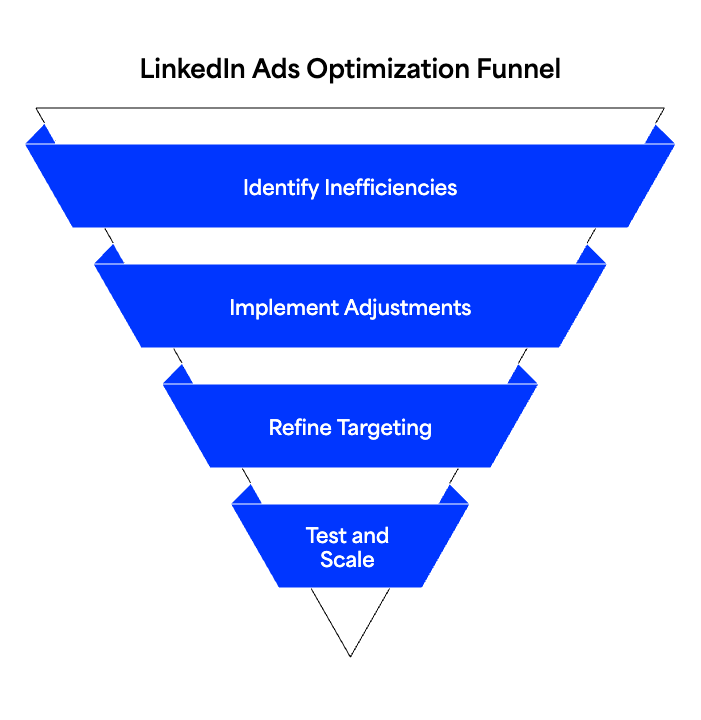
Optimization isn’t about making changes just for the sake of it. It’s about making campaigns that get smarter, leaner, and more profitable the longer they run. Let’s get started.
Core Principles and Key Metrics
Most marketers know the LinkedIn Ads basics. But optimization, real optimization, starts when you go deeper than checklists. It’s about anchoring every campaign in clear objectives, using the right data to course-correct, and staying relentlessly curious about what’s working and why.
The best campaigns aren’t static. They evolve. That means watching performance in real time, iterating fast, and resisting the temptation to assume you’ve “cracked it.”
Every good campaign is a prototype until it proves otherwise.
Metrics That Actually Matter
To optimize intelligently, you need to track metrics that actually tell you something useful — not just what looks impressive in a dashboard. LinkedIn’s Campaign Manager gives you the core data you need without relying on third-party tools. But knowing which numbers to watch (and what they mean in context) is what separates solid from standout performance.
Here are the essentials:
- CTR (Click-Through Rate): A direct read on engagement. Average CTRs on LinkedIn typically fall between 0.4%–0.6%, but with strong creative and targeting, advanced advertisers often push this well above average.
- CPC (Cost Per Click): Generally ranges from $5–$9, but it’s not just about driving costs down. High CPCs can be worth it — if the audience converts. The trick is knowing when you’re paying for quality vs. overpaying due to broad or competitive targeting.
- ROAS (Return on Ad Spend): For revenue-led campaigns, this is your true north. Anything under 3x often signals something’s broken — either in the funnel or in the targeting.
- CPL (Cost Per Lead): For lead-gen, this is your reality check. In B2B, a healthy CPL often lands between $50–$150, but what matters more is whether those leads are actually qualified.
Here’s a benchmark summary you can refer back to:
| Metric | Average Benchmark | Optimization Focus |
|---|---|---|
| CTR | 0.4–0.6% | Improve creative (headlines, visuals) to boost engagement |
| CPC | $5–9 | Tighten targeting to reduce waste and lower cost |
| ROAS | 3x+ | Track full-funnel outcomes; double down on what scales |
| CPL | $50–$150 (B2B) | Refine audience filters to lift lead quality |
These benchmarks should be used as a starting point, not an end point. It’s easier to see the first signs of trouble and act before the budget runs out when you know what “good” looks like. If you want to dive deeper, our advanced techniques guide expands on this.
Advanced Pitfalls Even Pros Still Make
Let’s be honest, even the most experienced advertisers fall into traps that quietly eat away at ROI. I’ve seen (and made) every one of these mistakes firsthand.
1. Overbidding with no oversight.
LinkedIn doesn’t give you smart automation for bids, so it’s easy to let costs spiral without meaning to. Start with manual bidding and regularly check your CPCs. A good rule of thumb: set initial bids 20% below average and test your way up.
2. Letting ads go stale.
CTR drops when your audience sees the same message over and over. It’s not a creative issue; it’s frequency fatigue. Rotate your ads every 2–4 weeks and apply frequency caps inside Campaign Manager to keep impressions in check.
3. Forgetting mobile-first design.
Most LinkedIn traffic is mobile, yet a surprising number of ads still assume desktop-first formats. That hurts both load time and engagement. Prioritize mobile testing, try vertical formats, and make sure your landing pages are fast and frictionless.
4. Ignoring segmentation.
It’s not enough to know your overall CPL is high or low; you need to know why. Campaign Manager lets you slice performance by job title, company size, industry, seniority, and more. Use that data. Segment aggressively. Often, a single high-CPL group is dragging down your averages.
When you catch these pitfalls early, it’s easier to stay ahead of the performance curve and harder to fall back into lazy habits that drain budget and blur outcomes.
Precision Targeting for Maximum Efficiency
Targeting must go beyond the obvious if you want LinkedIn Ads to function at scale. With more than a billion professionals using the platform, relevance rather than reach is your competitive advantage.
This calls for a shift away from general demographics and toward the kind of segmentation that genuinely improves productivity and results.
This section will explain how to use LinkedIn’s layered audience strategies, ABM workflows, and retargeting tools to create campaigns that reach the right people at the right time without squandering money on impressions that won’t convert.
Moving Beyond the Basics: Retargeting and ABM
When you’re spending a serious budget, you can’t afford to run broad.
That’s where retargeting and Account-Based Marketing (ABM) come in. They let you focus on people who’ve already signaled intent or accounts you’ve handpicked as high-value, so your spend goes toward prospects who actually matter.
LinkedIn’s Matched Audiences feature gives you the tools to do this natively. You can upload target company lists, build audiences based on site behavior (like visits to key pages), or even re-engage video viewers who’ve watched more than 50% of your content. For ABM, LinkedIn performs best when targeting companies with 500+ employees, especially when layered with job seniority or function.
Setting this up is straightforward:
- Head to Campaign Manager → Audiences → Matched Audiences
- Choose audience sources like website visitors or form openers
- Layer company lists with relevant roles or seniorities for ABM
- Iterate using engagement signals (clicks, form views, or partial completions)
One client, a B2B tech firm, layered website retargeting with enterprise ABM targeting. They focused specifically on decision-makers who’d viewed product pages but hadn’t converted.
That single shift improved conversion rates by 30% and dropped CPL from $120 to $64. And because they integrated linklo to manage ad schedules more precisely, they avoided wasted spend during off-hours, something LinkedIn still doesn’t let you do natively.
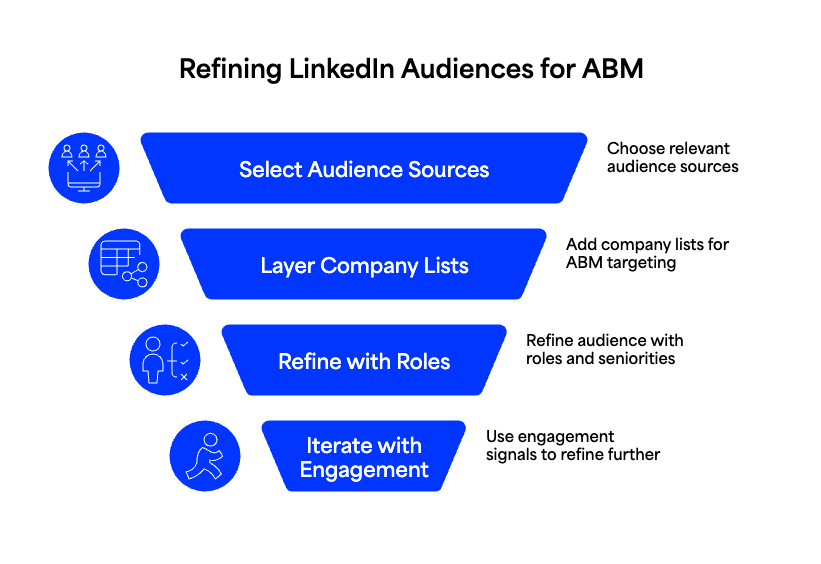
If you want to dive deeper, we’ve detailed both audience targeting and advanced segmentation in dedicated guides.
Layering Skills and Interests for Granular Reach
Skills and interest-based targeting is where you start turning a good campaign into a dialed-in one. LinkedIn’s professional profile data lets you go well beyond job titles, surfacing users based on what they know and what they care about. That gives you the control to shape tight audiences that cut straight to qualified intent.
Let’s say you’re promoting an HR SaaS product. It’s not enough to just target “HR Managers.” You’ll get a far more relevant audience by pairing that with skills like “talent acquisition” or “workforce planning,” and maybe even interests like “future of work.”
Here’s a practical way to layer these effectively:
- Define your core attributes Start with the basics: title, seniority, and industry. Then map out which hard skills actually matter, e.g., “cloud infrastructure” for IT, “demand generation” for B2B marketers.
- Add behavior-based signals Use interests to reflect how people think, not just their role. A product manager might have “agile methodologies” as an interest even if it’s not in their listed skills. These overlays help you refine tone, message, and CTA fit.
- Exclude actively Use AND/OR logic to avoid sloppy overlaps. If you’re targeting “Sales Director” with “CRM” skills, exclude micro-businesses if your offer’s not built for them. Better filtering equals better ROAS.
- Test narrow, scale smart Start small. Measure what actually lifts performance, CTR, form fills, conversion rates, then double down. One campaign we ran saw a 40% uplift in lead quality just by layering “content strategy” + “B2B marketing” skills.
And again, this all gets stronger with tools that go beyond LinkedIn’s defaults. LINKLO, for instance, lets you schedule delivery based on when these hyper-targeted segments are actually online, something LinkedIn can’t do natively.
Layering well isn’t about making the audience smaller. It’s about making every impression count. The result? Fewer wasted clicks. More qualified leads. And a strategy that scales with control, not chaos.
Smart Bidding Strategies to Cut Costs
If you’re running LinkedIn Ads at any meaningful scale, bidding isn’t just a budget lever; it’s a performance driver. The way you bid determines how efficiently you spend, how often your ads are shown, and whether you’re truly competing in the auctions that matter.
LinkedIn gives you tools to manage this, but without intentional strategy, it’s easy to burn through budget on clicks that don’t convert. In this section, we’ll cover how to choose between manual and automated bidding and how to work around limitations like the lack of native dayparting.
Manual vs. Automated Bidding
Choosing between manual and automated bidding comes down to your goals and how much control you need. Manual bidding gives you full authority to set your own max CPC or CPM. That level of precision is powerful, especially in competitive B2B markets where overpaying by even a few dollars per click can tank ROI.
Automated bidding, like LinkedIn’s Maximum Delivery, optimizes in real time using LinkedIn’s own algorithms. It’s useful for scaling fast, but it can overspend if left unchecked.
Here’s how they stack up:
| Bidding Type | Pros | Cons | Best For |
|---|---|---|---|
| Manual (Max CPC/CPM) | Full control over costs, easier to test and iterate | Requires regular monitoring, may miss volume in tight auctions | Lead-gen campaigns, niche targeting, early-stage testing |
| Automated (e.g. Maximum Delivery) | Less hands-on, good for scaling | Harder to predict spend, limited levers for adjustment | Broad reach campaigns, remarketing at scale |
If you’re managing high-intent lead-gen, manual bidding often makes more sense. One fintech client we worked with moved from automated to manual bidding, capped their bid to $16, and saw a 35% drop in Cost Per Lead, without hurting lead quality. They also used LINKLO to pause campaigns automatically outside core hours, cutting unnecessary spending without babysitting the platform.
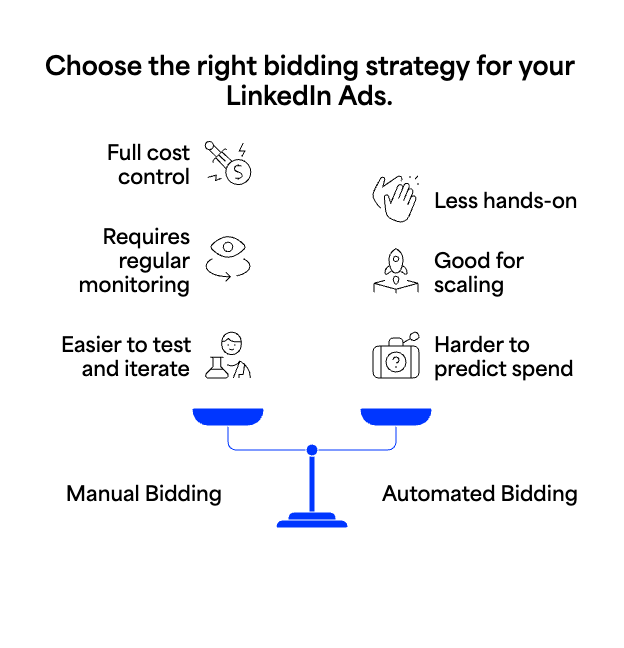
Whatever route you choose, the key is to review performance frequently inside Campaign Manager. If you’re unsure how timing impacts spend, check our post on time zone ad spend effects.
Dayparting and Bid Adjustments
Here’s something many advanced users miss: LinkedIn doesn’t allow you to schedule ads by time of day. There’s no built-in dayparting. Campaigns run 24/7 unless you manually stop and start them. And because budgets reset at midnight UTC, you can easily overspend during low-engagement windows without even realizing.
That’s where tools like LINKLO come in. They let you schedule ad delivery by time zone, apply bid logic based on engagement patterns, and avoid the pitfalls of round-the-clock campaigns.
Here’s how to implement it in practice:
- Analyze When Your Audience Engages Use Linklo’s reports to map peak activity—usually morning hours in the user’s local time. Then compare that to UTC to see if your spend is aligning with performance.
- Use Manual or Automated Controls to Match Timing You can pause campaigns manually each day, but that’s tedious. LINKLO lets you automate that by region, ensuring ads only run when your audience is online and ready to engage.
- Iterate Based on Results After adjusting your schedule, monitor changes in CTR, CPL, and ROAS. Many users see a lift in engagement and a drop in wasted spend. One global e-commerce brand reduced overspend by 22% using LINKLO, and lifted ROAS to 4.5x by only running ads during proven peak windows.
Bid adjustments are another lever. You can’t automate these directly inside LinkedIn either, but if you know that certain segments or time blocks drive stronger engagement, you can raise bids selectively—say, by 20% during high-conversion hours, and reduce them during off-hours to stretch your budget.
For more on this topic, visit our post on LinkedIn ad time zone optimization. Or book a Linklo demo if you want to automate this and focus on strategy, not scheduling.
Choosing and Testing Formats for Peak Performance
Getting the ad format right isn’t a creative decision — it’s a performance one. The format you choose determines how well your message lands, how your audience engages, and whether your campaign aligns with where someone is in the funnel.
LinkedIn offers 11 different ad formats, from single image to document and conversation ads. Each serves a purpose, but the key is knowing when and why to use them — and testing them in a way that gives you actionable data, not just surface-level metrics.
Aligning Formats to Campaign Objectives
The first step is simple: match the format to your goal. If you’re driving awareness, video is often the strongest bet. Need leads? Conversation ads or lead gen forms usually win out. Want to build credibility mid-funnel? Document ads that share long-form value (like case studies or whitepapers) tend to outperform.
Here’s a quick reference matrix:
| Format | Best Use Case | Why It Works |
|---|---|---|
| Video Ads | Awareness | High visual engagement, ideal for retargeting based on view time (e.g. 50%+) |
| Conversation Ads | Consideration/Conversion | CTA-driven, personalised flows that nudge self-qualifying engagement |
| Single Image Ads | Traffic or Lead Gen | Lightweight, versatile format, great for mobile-first delivery |
| Document Ads | Consideration | Shares depth in-feed, excellent for thought leadership or problem framing |
A few practical tips to layer on top:
- Optimize for mobile – square formats and compressed video make a real difference.
- Use event ads for webinars to drive urgency and build FOMO through social proof.
- Leverage personalization in dynamic ads where relevant—titles, industries, and company names.
- Monitor metrics that matter to the format (e.g. completion rates for video, open and click rates for conversation ads) to spot fatigue early.
If you’re looking for deeper dives, both our ad format guide and A/B testing frameworks break this out in more detail.
In one client example, a consulting firm used video ads for top-of-funnel awareness and followed up with document ads at the consideration stage. The result? An 18% reduction in CPL by matching content depth to audience readiness.
A/B Testing Best Practices
A/B testing on LinkedIn isn’t just a nice-to-have, it’s how you avoid guesswork. You don’t want to just know which format works; you want to know why and when to scale it.
Here’s a simple 5-step framework that keeps testing focused and productive:
- Define a Clear Hypothesis Set expectations ahead of time. For example, “Video will increase CTR by 15% over a single image in this audience segment.”
- Duplicate and Isolate Variables In Campaign Manager, clone your campaign and change just one element, format, headline, or CTA, to see which variable is really moving the needle.
- Set Fair Test Conditions Keep budgets, audiences, and timelines consistent across variants. Give it at least two weeks unless you’re seeing early, statistically significant divergence.
- Dig Into the Right Metrics Use CTR, CPC, CPL, and conversion rate as your decision markers. LinkedIn’s reporting will show performance by ad, but deeper segment breakdowns often reveal the why.
- Scale Winners, Pause Losers Once you’ve found a format that works, don’t just roll it out, keep testing. Seasonality, audience fatigue, or even small shifts in offer framing can all change outcomes over time.
Tools like Linklo can help streamline this process by automating ad scheduling around time zones, engagement windows, or even campaign variants, giving you more confidence in the data and less manual wrangling.
[Insert chart: Timeline or testing structure; alt: how to A/B test LinkedIn Ads formats effectively]
If you’re running multiple tests or formats, Linklo also helps avoid overlap or cannibalization by controlling when and where different ads appear. Book a demo to see how that fits into your workflow.
Getting the format right is one of the most controllable levers in campaign performance. Test methodically, align formats with funnel stage, and let data shape your creative choices, not the other way around.
Tracking Success and Scaling Campaigns
Measuring ROI isn’t just about proving value. It’s about making better decisions faster. When you know what’s working, and just as importantly, why you can scale with confidence instead of gut feeling.
LinkedIn’s native reporting gives you the basics. But if you’re serious about optimizing at scale, tools like LINKLO help you close the gap between reporting and action. This section covers which KPIs matter most and how to scale campaigns in a way that protects performance while driving growth.
Know Your KPIs, and Use the Right Tools
You don’t need a dozen metrics. You need the right ones.
Start with ROAS. Revenue divided by ad spend. If you’re not consistently above 3x, you’re either overpaying or under-converting. Layer in CTR (target 0.4–0.6%) and CPL to monitor engagement and cost-efficiency.
LinkedIn Campaign Manager surfaces these, but it stops short when it comes to visibility across time zones, engagement windows, or automated scaling. That’s where Linklo adds value surfacing ROI insights in real time and allowing for tighter control over spend through scheduling and automated triggers.
Scaling What Works – Without Breaking What’s Working
Scaling isn’t just about increasing budgets. It’s about preserving ROI as volume grows. If you’ve found a campaign that’s converting profitably, the next step is to test how far it can stretch without watching CPCs spike or ROAS dip below your target threshold.
Here are four principles that guide sustainable scaling:
- Scale Budgets Gradually Don’t triple your budget overnight. Increase by 20–30% and monitor for cost volatility. LinkedIn’s auction dynamics are sensitive, and aggressive scaling often leads to inflated CPCs unless you pace it out.
- Expand From a Solid Base Start with what’s working, then build outward. Use Matched Audiences to create lookalikes from your best-performing segments. Layer in interests or job functions with a track record of engagement.
- Automate Responsively Linklo allows you to schedule increases or bid boosts based on performance windows. That means you can scale during proven high-engagement periods without babysitting the account.
- Watch for Early Decline As you scale, ROAS becomes your early warning system. If it starts to slip below 3x, pause, adjust, and revalidate. Not everything scales cleanly. That’s fine — pruning is part of the process.
If you want to see examples of what this looks like at a creative and tactical level, check our LinkedIn ad examples and breakdowns for inspiration.
Putting It All Together for LinkedIn Ads Success
At this point, you’ve seen how advanced LinkedIn Ads optimization really works, not just in theory, but in practice.
We’ve covered the metrics that matter: ROAS, CTR, and CPL as your core performance signals. We’ve looked at precision targeting through retargeting and ABM. Explored when to use manual bidding and how to close LinkedIn’s scheduling gaps with Linklo. We’ve broken down how to test formats properly, align them to funnel stages, and scale campaigns without derailing performance.
Here’s the throughline:
- Track benchmarks that mean something. Numbers are only useful if they drive action.
- Target like it matters. Layer skills and interests. Exclude actively. Avoid broad, lazy setups.
- Test formats with purpose. Don’t just rotate creatives, test why one format works better than another.
- Control your spend. Manual bidding and dayparting give you the levers LinkedIn doesn’t.
- Scale strategically. Growth doesn’t come from spend alone, it comes from knowing where to spend more and when to stop.
These aren’t just tactics, they’re habits. The advertisers getting the best results on LinkedIn aren’t doing anything wild. They’re just doing the fundamentals, consistently and with more precision than most.
If you’re looking to take that next step – to automate what you can and get clearer on what’s really moving the needle – book a demo and we’ll show you how Linklo fits into that process.
Want more playbooks and frameworks? Dive into our LinkedIn optimization clusters for deeper guidance.
The truth is, there’s no single trick that guarantees results. But there is a system. You’ve just read it.
Now it’s about putting it into play.
Frequently Asked Questions on LinkedIn Ads Optimization
Q: What are key LinkedIn ad benchmarks to track for optimization?
A: Focus on CTR (0.4-0.6%), CPC ($5-9), and ROAS (>3x) from Campaign Manager reports to gauge performance and refine strategies.
Q: How does LinkedIn Ads targeting improve campaign efficiency?
A: Layer skills and interests to reach precise audiences, reducing waste and boosting conversions through Matched Audiences in LinkedIn.
Q: What’s the best LinkedIn Ads bidding strategy for cost control?
A: Use manual bidding for precision, set max CPC, and integrate tools like Linklo for adjustments since native dayparting is unavailable.
Q: How can I manage LinkedIn Ads budgets effectively across time zones?
A: Account for UTC resets and use third-party scheduling to align spend with peak activity, preventing overspending in off-hours.
Q: What LinkedIn Ads best practices help optimize LinkedIn Ads for conversions?
A: A/B test formats, align with goals, and scale winners gradually while monitoring ROAS for high-ROI outcomes.
