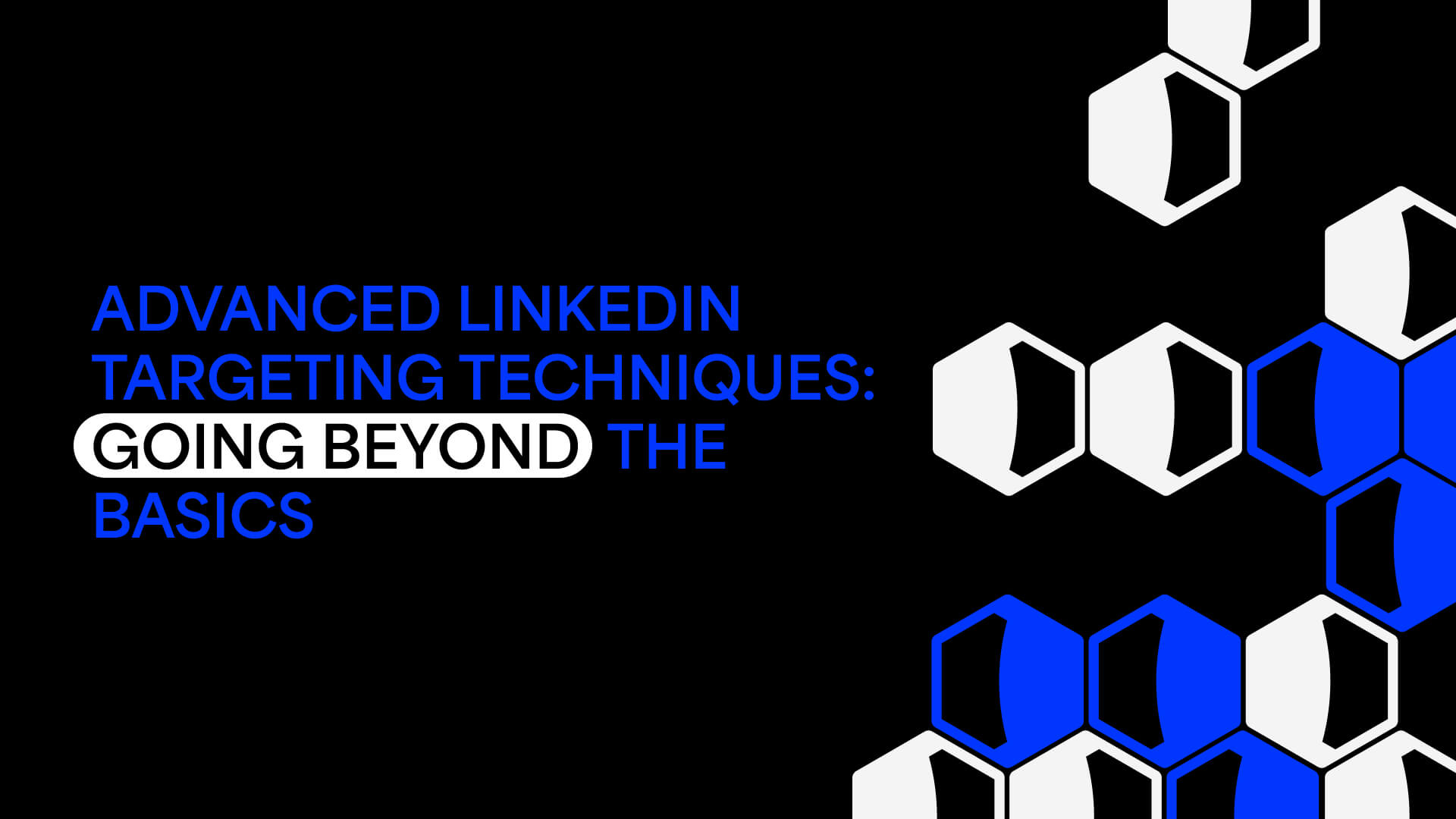Advanced targeting techniques on LinkedIn aren’t just a fancy add-on. They’re a game-changer. If you’re still using broad demographics to reach your audience, it’s time to step up. LinkedIn’s ad targeting allows advertisers to enhance their advertising strategies by targeting specific audience demographics and professional characteristics. Trust me, it’s worth it. Whether you’re diving into detailed targeting options, nurturing those warm leads back with retargeting, or going full-on personalized with Account-Based Marketing (ABM), LinkedIn is hands-down one of the best platforms out there.
Understanding Your Target Audience
Understanding your target audience is the cornerstone of any successful LinkedIn advertising campaign. It’s not just about knowing who they are, but also about understanding their needs, interests, and behaviors. Start by identifying your ideal customer based on their job title, industry, company size, and other relevant factors. LinkedIn offers a plethora of targeting options to help you zero in on your desired audience.
To get a deeper understanding of your target audience, leverage LinkedIn’s audience insights tool. This powerful feature provides detailed information about your audience’s interests, locations, job titles, and the companies they work for. With this data at your fingertips, you can fine-tune your targeting and craft ad content that resonates with your audience.
Additionally, don’t overlook the potential of LinkedIn’s lookalike audiences feature. This tool uses LinkedIn’s sophisticated algorithms to identify users who share similar characteristics with your existing customers or website visitors. By targeting these lookalike audiences, you can expand your reach to new, yet relevant, LinkedIn members who are likely to be interested in your offerings.
Detailed Targeting Options: Go Beyond the Basics to Reach Your Target Audience
Let’s start with the basics, or, rather, let’s move beyond them. There’s still a place for targeting broad job titles like “IT Manager,” but think about layering on skills targeting to really get closer to your ideal customer.
Take an HR software tool, for example. Targeting the generic “HR Manager” might land you a few leads, but you’re leaving a lot on the table. Instead, focus on specific skills that align with your offering – so perhaps “talent management” or “HR analytics” for example. You want to get as close to your ICP as possible.
When considering the type of company your HR manager works at, are they an SME, a start-up, or are you looking to get on the radar of large organizations? What company industry do they fit into? Perhaps filtering by revenue and growth makes sense too. Job function is also an essential criterion in audience targeting strategies. If you have a target account list, use that to start and then filter down.
When filtering by revenue and growth, consider the various targeting facets available. These facets help narrow down your intended audience and are linked to specific APIs that return available targeting options.
Retargeting: Because People Forget You Exist
Ah, retargeting. The art of reminding people that you exist and that they might actually want what you’re offering. LinkedIn’s retargeting options are perfect for reconnecting with people who’ve shown a little interest but haven’t quite made it to the finish line. Maybe they watched your video, visited your site, or almost filled out a lead form – but didn’t. Frustrating? Yes. Fixable? Also yes.
Matched Audiences on LinkedIn enhance these retargeting campaigns by allowing advertisers to create custom audience segments. You can retarget website visitors, upload contact lists, and utilize account-based marketing techniques to optimize reach and engagement with relevant prospects.
Campaign Manager makes it simple to set up different retargeting audiences. Here are a few ways we use retargeting:
People who watched more than 50% of your video: Target users who showed significant interest by engaging with your video content.
People who visited specific pages on your website: Re-engage visitors who explored particular pages but didn’t take further action.
People who opened a lead generation form but didn’t complete it: Reach out to those who were close to converting but didn’t follow through, giving them a nudge to complete the process.
ABM: Let’s Get Personal with LinkedIn Ads
ABM is all about creating personalized, high-impact interactions with your target accounts. It’s not just about getting your brand out there – it’s about making sure the right people see it and, more importantly, care about it. LinkedIn’s ‘company connections’ targeting option allows advertisers to reach the first-degree connections of employees at selected companies, especially those with over 500 employees, making it a powerful tool for B2B marketing.
With LinkedIn, you can go broad, targeting entire industries or job functions, or you can get hyper-specific and target individual companies. The trick with ABM? Personalization. And no, I don’t mean just adding their company name to the ad. I mean actually understanding their pain points and tailoring your message to speak directly to them. LinkedIn offers several ad formats that are great for personalized messaging. Reaching ‘company followers’ can enhance the effectiveness of your campaigns by connecting with a relevant and engaged audience. We particularly love conversation ads, where you can use macros to pull in things like name, job title and company. We deep dive into LinkedIn ad formats here and explore other options to support ABM strategies.
Monitoring Campaign Performance
Once your LinkedIn ads are live, monitoring their performance is crucial to ensure they align with your marketing objectives. LinkedIn provides a comprehensive suite of metrics to help you track the effectiveness of your ad campaigns, including impressions, clicks, conversions, and cost per click.
To keep a close eye on your campaign performance, utilize LinkedIn’s Campaign Manager tool. This platform offers real-time data on your ad campaigns, allowing you to make timely adjustments and optimizations. Additionally, LinkedIn’s analytics tool provides deeper insights into your ad performance, helping you understand what’s working and what’s not.
By regularly monitoring these metrics, you can make data-driven decisions to optimize your campaigns, ensuring they deliver the best possible results. Whether it’s tweaking your targeting, adjusting your ad creative, or refining your messaging, staying on top of your campaign performance is key to achieving your marketing objectives.
A/B Testing Audiences
A/B testing is a powerful strategy for optimizing your LinkedIn ad campaigns. By experimenting with different targeting options, ad creative, and messaging, you can uncover what resonates best with your target audience and make informed decisions to enhance your campaigns.
To get started with A/B testing on LinkedIn, create multiple ad campaigns with varying targeting options and ad creative. For instance, you might test different job titles and industries to see which ones yield the best results. Similarly, experiment with different company sizes and types to identify your sweet spot.
Don’t stop there. Test different ad creative and messaging to determine what captures your audience’s attention and drives engagement. Additionally, explore various targeting options, such as interest targeting and lookalike audiences, to see which strategies deliver the highest performance.
By systematically A/B testing your audiences, you can optimize your LinkedIn ad campaigns, driving more conversions and revenue for your business. Remember, the key to successful A/B testing is to make data-driven decisions based on the insights you gather, continually refining your approach to achieve the best possible outcomes.
And to Wrap it All Up: Effective Ad Campaigns
So, there you have it. LinkedIn’s advanced targeting tools let you get laser-focused with your marketing by targeting based on primary industry. Whether it’s through detailed targeting, retargeting, or ABM, you’re not just reaching people – you’re reaching the right people. And in a world where everyone’s shouting for attention, that’s priceless. Go further with our deep dive into Mastering LinkedIn Audience Targeting.