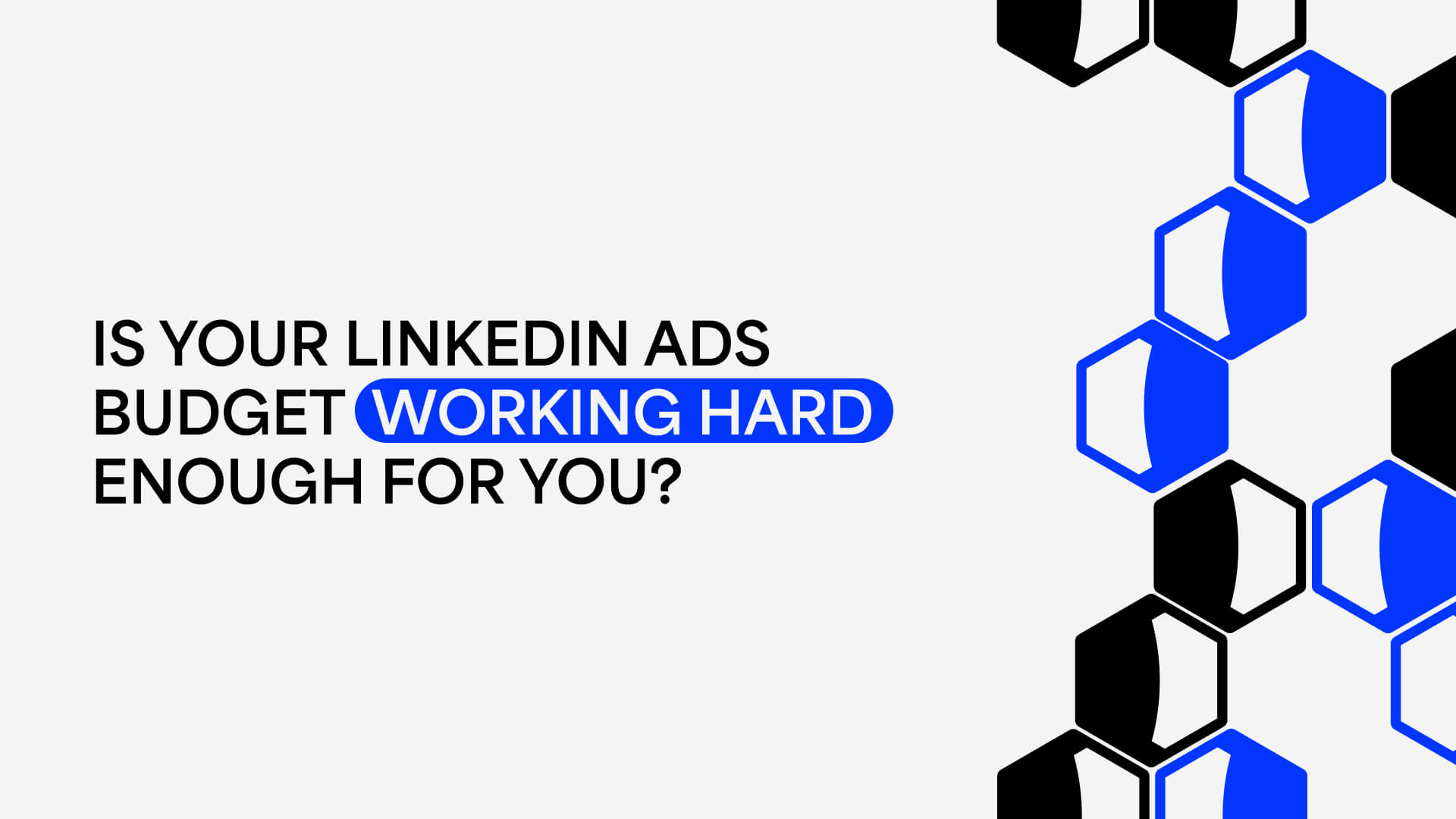Setting the right LinkedIn Ads budget for your campaigns can be the difference between “meh” results and “hell yeah” results.
Are you confident your current budget approach is maximizing ROI?
There are several budgeting options to choose from and whether you’re new to the platform or a seasoned advertiser, finding the balance between daily, lifetime, or campaign group budgets is key. And it can be tough to navigate when you’re trying to run multiple client accounts or juggle other projects around LinkedIn campaigns. We’ve all been there! Read on for some pointers and reminders.
What are you trying to achieve?
To set a realistic budget, start by defining clear objectives. Are you aiming to boost brand awareness, drive website traffic, or generate leads? Each goal needs a different approach to budgeting. For instance, putting more money into lead generation can pay off big time if your audience is ready to convert.
Use the estimation tool
LinkedIn’s budget estimation tools can give you an indication of what you could spend based on your audience size and targeting. These estimates are super handy for planning your budget, making sure you allocate enough without going overboard.
Don’t forget seasonal and industry-specific factors
Another important thing to remember is the seasonal and industry-specific factors that can impact your campaign performance. For example, you might need a bigger budget during peak business seasons to meet higher demand and catch those shifts in consumer behavior. On the flip side, cutting back during quieter times can help keep costs down while still hitting your goals.
Don’t get caught out
LinkedIn can go over your daily budget by up to 50%. Yep, you heard that right. So, it’s super important to plan for this to avoid overspending while keeping your campaigns running smoothly. Hint, Linklo is great at managing budgets, meaning you’ll never have to explain why you went over budget again!
Track performance regularly
To get the most out of your budget, it’s so important to analyze your campaign performance regularly. We see so many people set up campaigns and then….tumbleweed.
The built-in tools in Campaign Manager give you enough to monitor key metrics like click-through rates, conversion rates, and cost per click. This data helps you understand what’s working and what’s not, allowing you to adjust your budget and targeting strategies accordingly.
Test different strategies
Experimenting with different budget strategies can help you find the most effective approach for your campaigns. Try A/B testing different budget allocations across various audience segments and objectives – for example, you might find that a higher budget for top-performing segments yields better results, while lower-performing segments might need a different strategy altogether.
Don’t forget to hone your audience
Use advanced targeting options to ensure your ads reach the right audience. Targeting as precisely as possible can help you allocate your budget more efficiently, ensuring you’re spending money on the people most likely to engage with your ads.
Use excludes!
We can’t stress this enough but make sure you’re using excludes wisely – partners, competitors, existing customers, retired, job seekers – why waste ad spend on people who won’t convert?
Consider always-on
While short-term campaigns can deliver quick results, long-term campaigns often provide better ROI. They allow you to build brand awareness and trust over time, meaning consistent engagement and conversions. Plan your budget for short-term and long-term campaigns, balancing immediate needs with future growth.
For a deeper dive into LinkedIn ads budgeting, check out this comprehensive guide on LinkedIn budgeting, where you’ll learn essential techniques for optimizing bids and budget strategies.