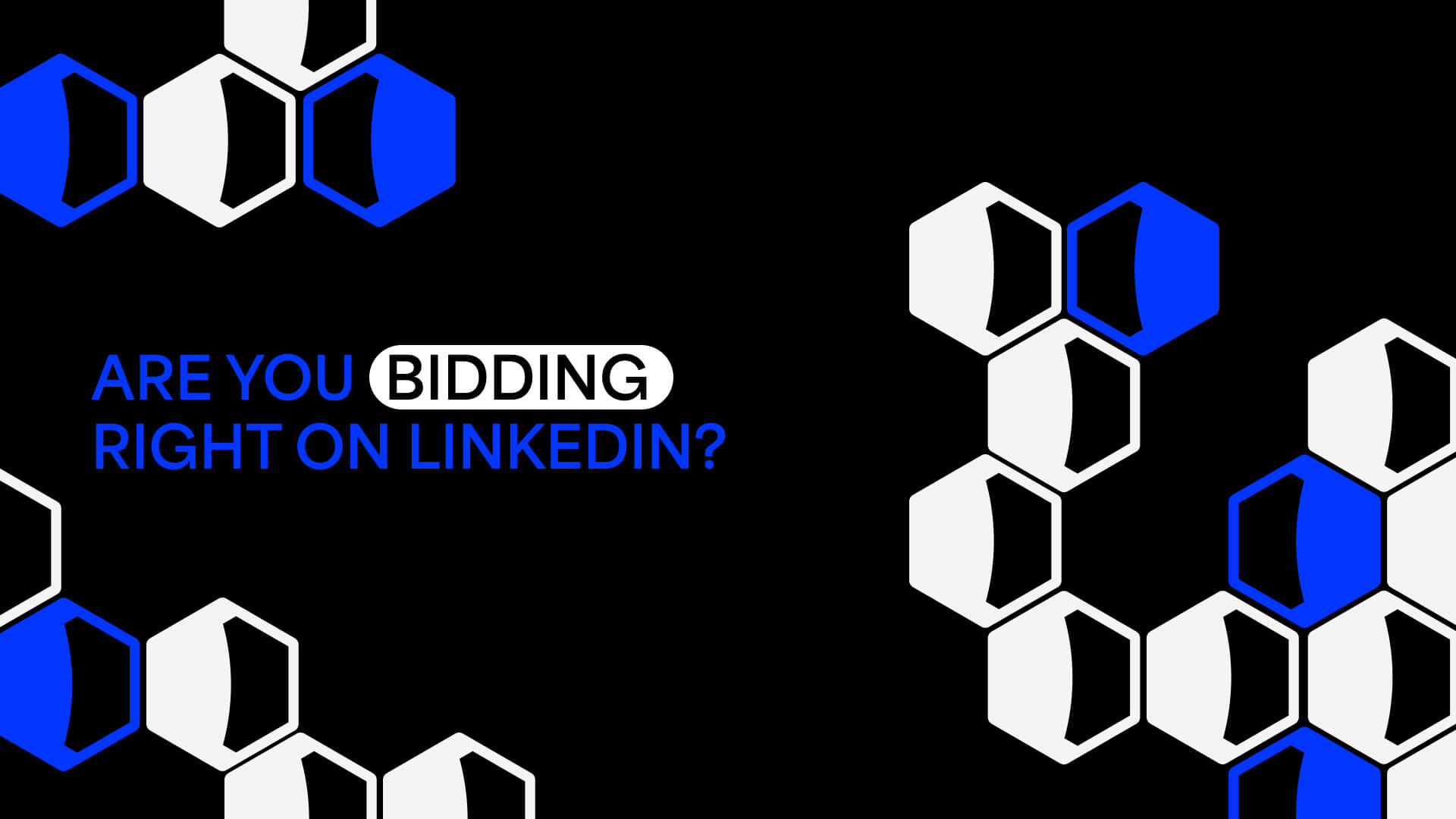LinkedIn newbie or a seasoned pro, navigating LinkedIn’s bidding options can be daunting. Even if you’re experienced, getting the bid strategy right first time can take time and a lot of tweaking. Obviously you’ll need to monitor performance and adjust bids as needed but here are a few pointers to keep you on track.
LinkedIn offers three primary bidding options:
- Manual bidding – you pay per click
- Maximum delivery – you pay by 1000 impressions
- and Cost-Cap bidding
Each strategy serves different purposes and can significantly impact your campaign’s performance.
Manual Bidding Options
Manual bidding allows you to pay only when users click on your ad, making it ideal for direct response campaigns focused on conversions. It means you set a maximum bid amount that you are willing to pay. The cost of the click will not exceed that.
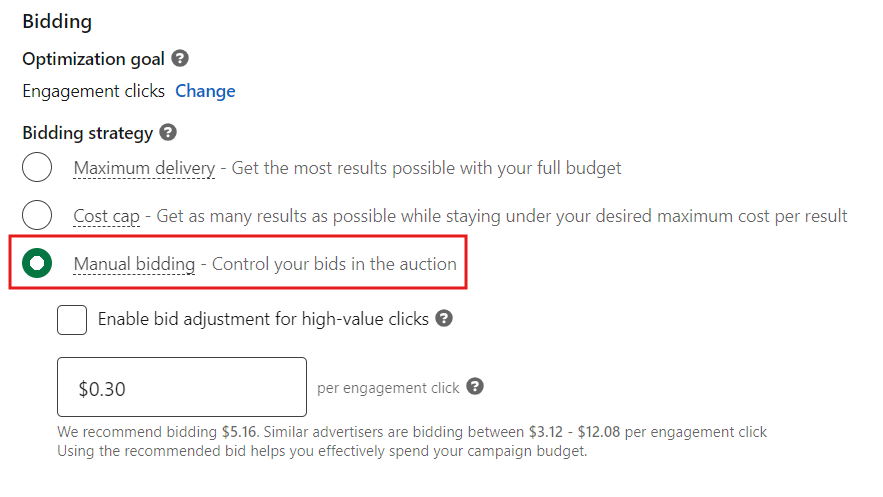
Maximum Delivery
On the other hand, Maximum delivery bidding charges you based on impressions, making it suitable for campaigns aimed at maximizing brand visibility and awareness. If your CTRs are consistently above 1% (not on the LAN) then you may want to switch out to maximum delivery. You know you’ll get the clicks so you can let LinkedIn show your ad to as many relevant people as possible.
How to Bid to Get the Best Results
The choice between CPC and CPM isn’t always straightforward but we’d typically lean towards CPC bidding for maximum control. CPM can have a place if trying to maximize reach and exposure but we find clients tend to always pay more when using automated bidding.
For those seeking a middle ground between CPC and CPM, LinkedIn’s Cost-Cap bidding is an option. This strategy allows you to set a maximum cost per result, ensuring you maintain control over your advertising costs while pursuing specific campaign objectives. Our preference though, for full control and the best results (generally cheaper!) is manual bidding.
If you’re using manual bidding, you may have noticed a checkbox that says “enable bid adjustment for high value clicks”. Leaving this box checked allows Campaign Manager to optimize your bid – by up to 45%! – to reach more people LinkedIn thinks will convert. It’s questionable as to who is viewed as high value. We’d recommend unchecking this box.
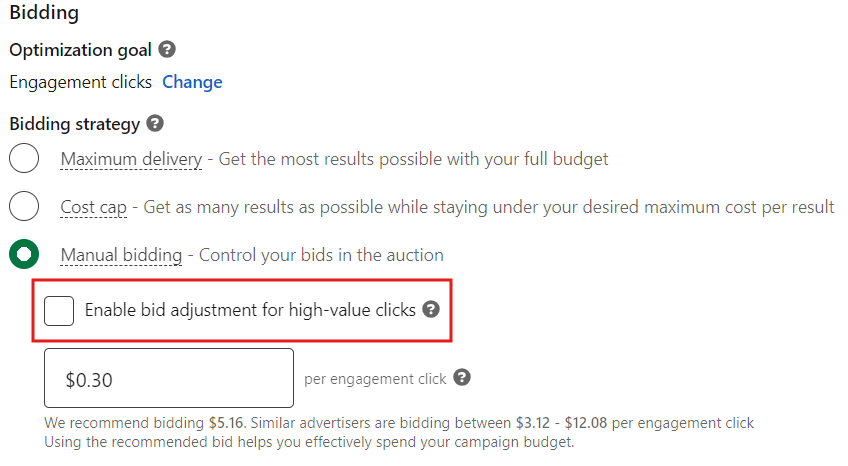
And successful bidding involves ongoing monitoring and optimization. Are you regularly reviewing your campaign performance metrics? Monitoring metrics such as CPC, CTR (Click-Through Rate), and conversion rates can provide valuable insights into the effectiveness of your bidding strategy. Adjusting bids based on these insights ensures your campaigns remain competitive and cost-effective over time. If your bid is higher than your average CPC, you’re likely paying more than you need per click.
Want to master bidding strategies on LinkedIn? Explore further in this deep-dive guide on LinkedIn ad budgets and bidding strategies. Learn how to leverage bid adjustments, automate bidding processes, and choose the right bidding strategy based on your campaign objectives and audience targeting criteria. Gain actionable insights to optimize your ad spend and achieve measurable results on LinkedIn.